How to become a partner: step-by-step instruction
1. On the home page http://en.online.edufuture.biz/ switch to the section "Affiliate Program"
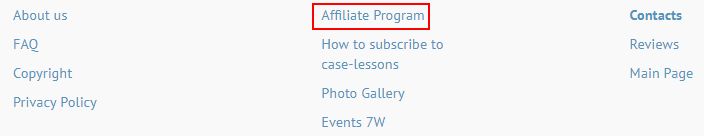
2. As soon as you get to the page "Earn with us" https://en.edufuture.biz/wpm/sl/make-money-with-us/ click the button "Sign in"
![]()
3. After clicking "Sign in" a window opens in which you need to enter your last name and first name, your working email (you will receive a confirmation link), your password and then solve the captcha (easy math problem). After that click "Registration Partner”.
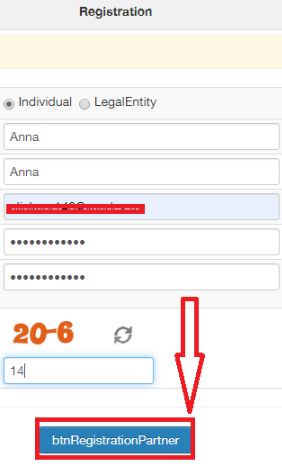
4. Further a window appears - at this stage you need to check the mail.
5. A notification will be sent to your email - you need to confirm the registration by clicking on the link.
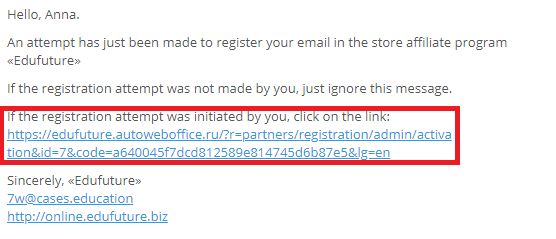
6. After that, a confirmation letter appears
7. Check your email again - you received an email with your data (indicated in paragraph three) to enter the affiliate program. Follow the link in the letter.
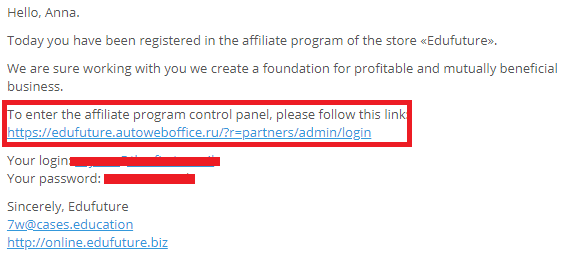
8. You get to the login page in your account. Here you need to enter the mail you used to register in the partner system, your password and solve the captcha (easy math problem). After that, click "Login"or ”Enter”
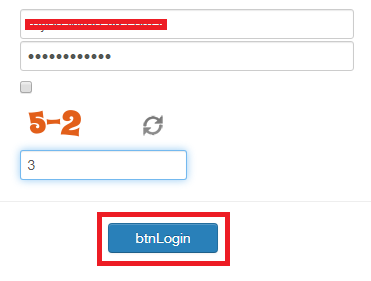
9. You get to the main page of the affiliate program, from which you have to switch to the "Goods" section
10. In the "Products" section there are your referral links to each individual product (subscription to case-study lessons). You will get 10% from each next subscription while transferring these links to others
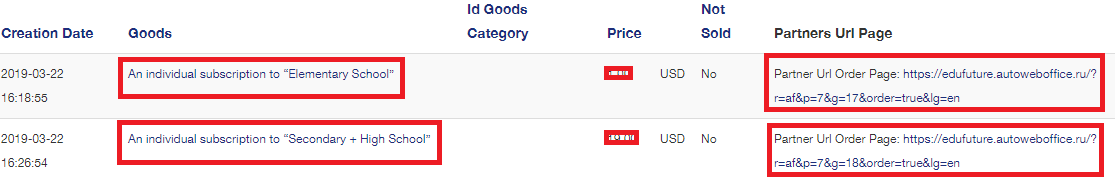
11. Done – share the link and make money!
