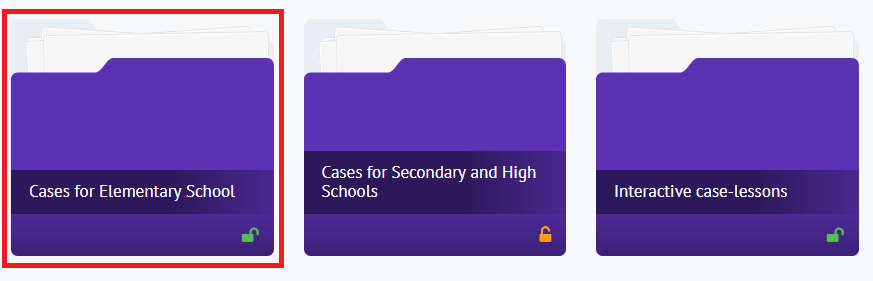Follow this step by step instruction to arrange a one-year subscription to case-lessons.
1. On the main page, choose the section “Case-lessons” https://en.edufuture.biz/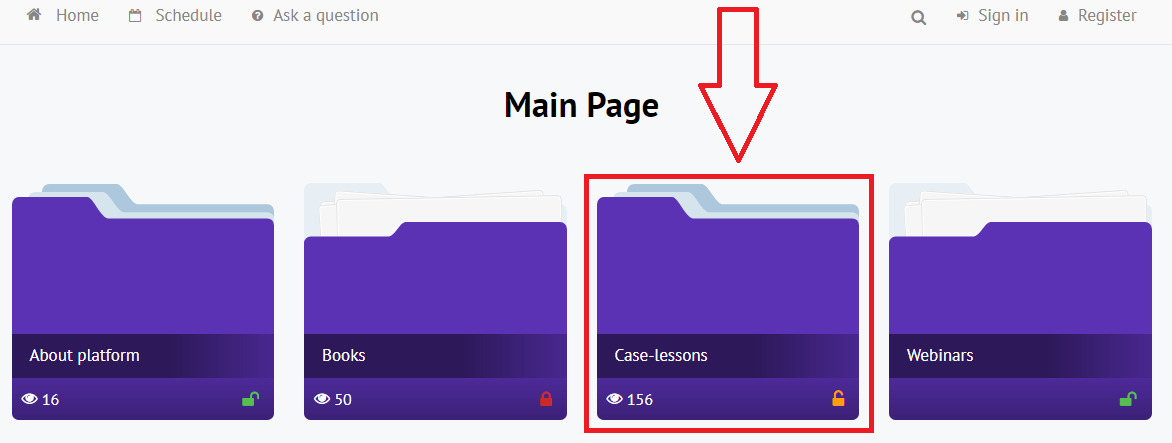 2. In the section that you get into, select the required subscription option. Please pay attention that the subscription “Junior School” and “Middle + High School” are divided into individual and group https://en.edufuture.biz/wpm-category/case-lessons/
2. In the section that you get into, select the required subscription option. Please pay attention that the subscription “Junior School” and “Middle + High School” are divided into individual and group https://en.edufuture.biz/wpm-category/case-lessons/
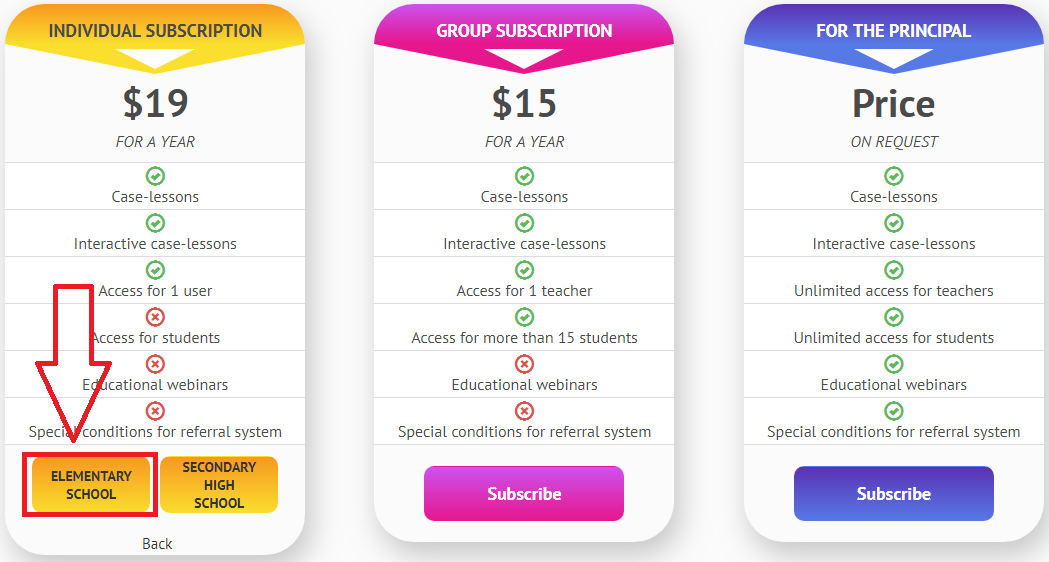
3. On the next page, enter your name and email address and click the button “Place your order”
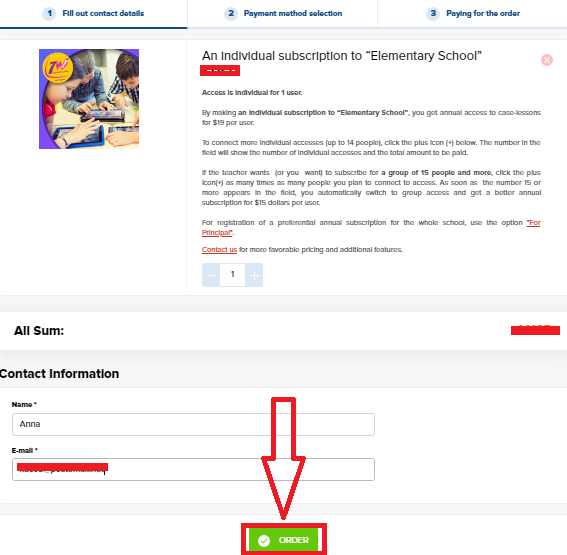
4. Next, choose a convenient way and pay for the subscription. All payment methods are listed below.
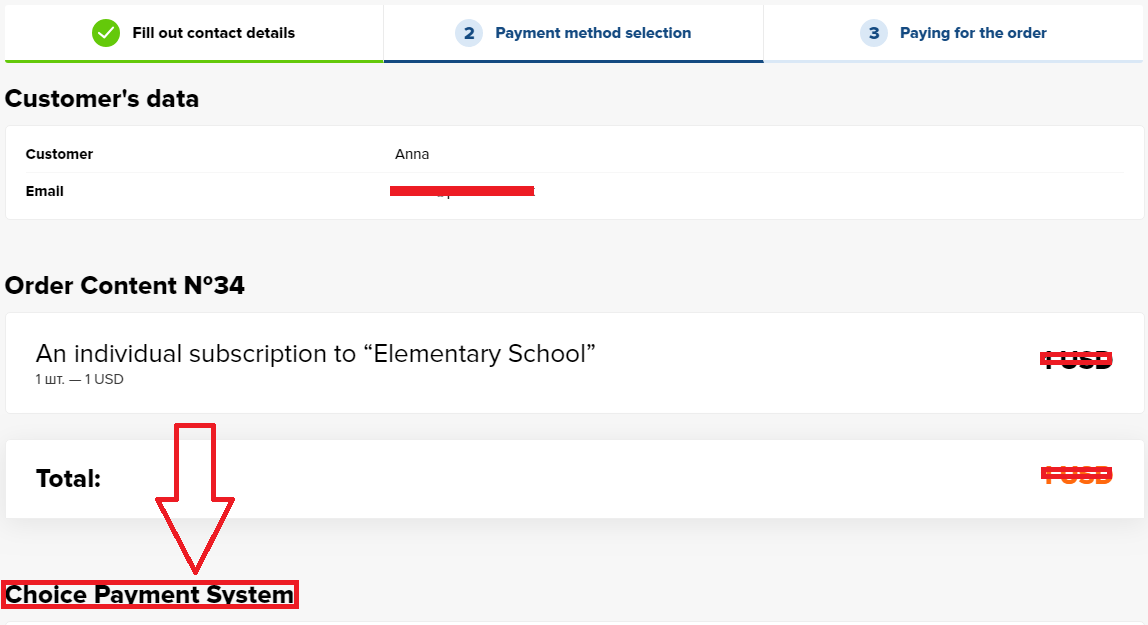
5. Select a convenient payment method and click “Select”. For example, LiqPay
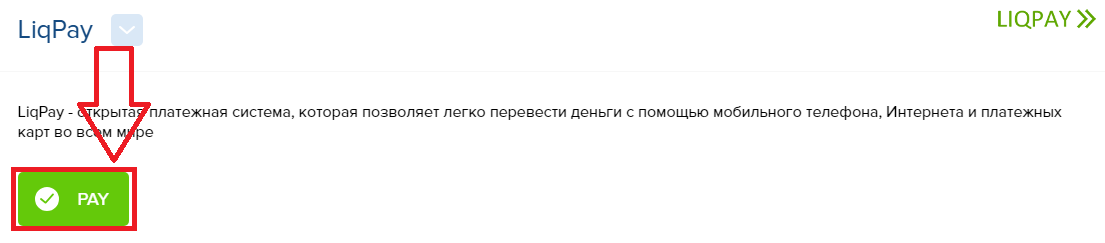
6. Next you have to click “Turn to payment”
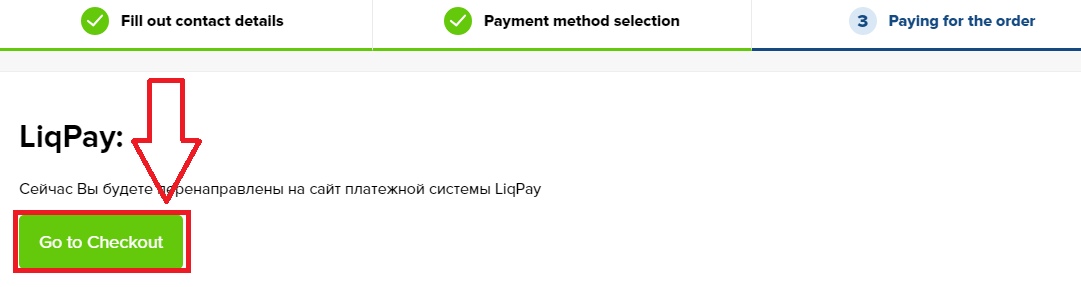
7. Enter card details (number, expiration date and CVV2 code), then click “Pay”
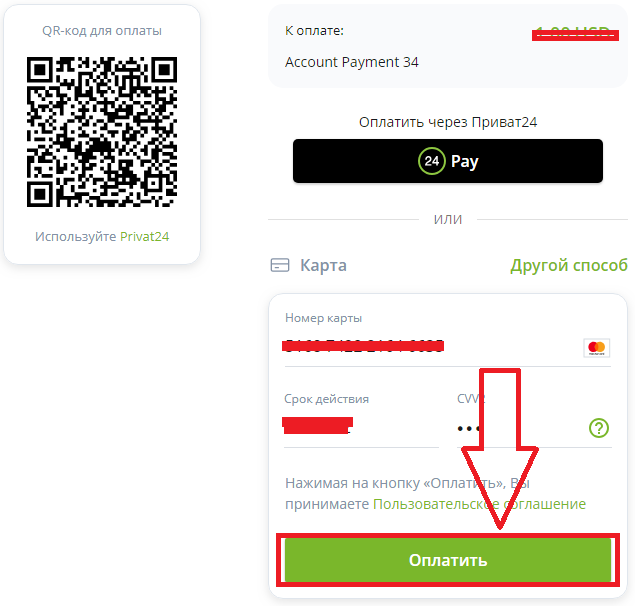
8. Enter an email address to receive your payment receipt.
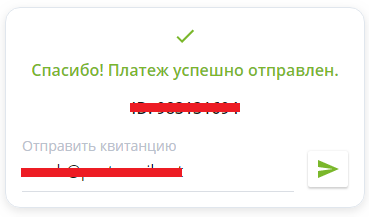
9. Check the specified email.
You have received two letters from Edufuture. The first is about the confirmation of payment, the second is with the activation code. Copy the code from the letter and follow the further instructions in it.
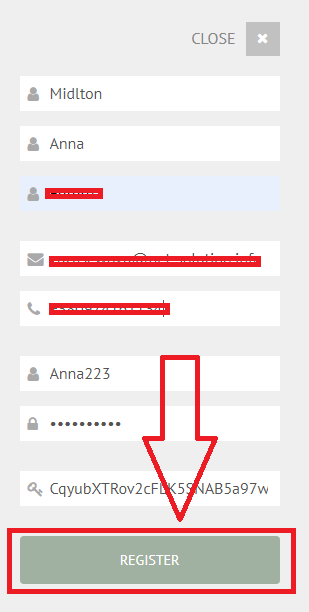
10. Return to the home page of the platform Edufuture https://en.edufuture.biz/
11. Click the “Register” button, fill in all the lines – name, email, login, password (you need to come up with your own login and password) and enter the same access code that you received in the email. Next, click “Register”.
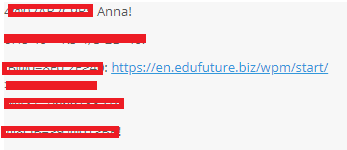
12. After clicking the “Register” button, check the email you specified. You received an email with login details (login and password)
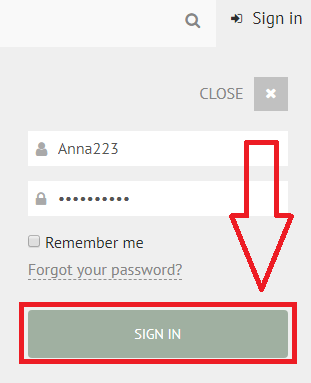
13. Now you can go to the home page https://en.edufuture.biz/wpm/start/ with the help of this login and password.
After entering the login and password, click “Login”. On the same page, you will have access to the “Cases-lessons” section.
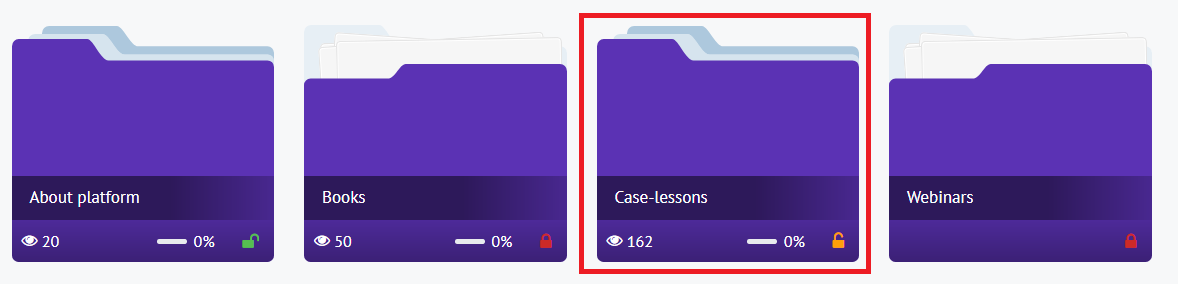
14. In the “Case-lessons” section you will see the categories available to you.